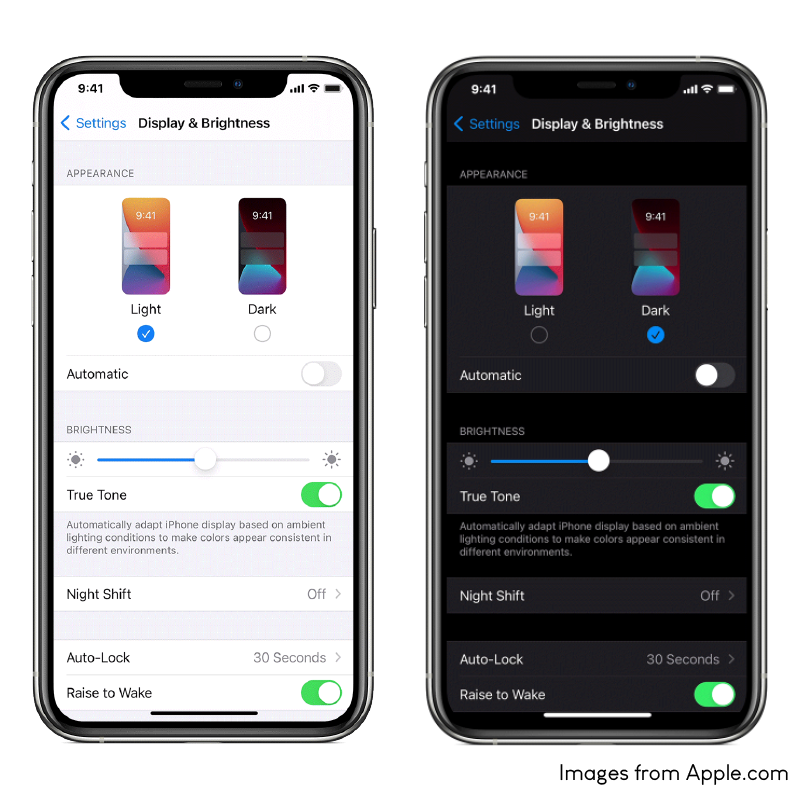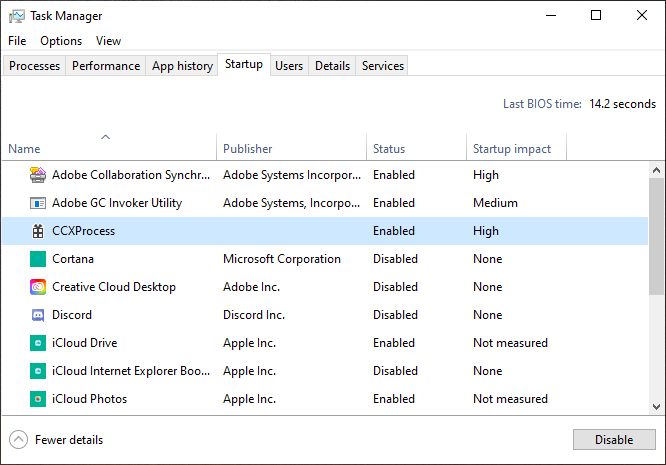Tech Tips Tuesday
SEPTEMBER 14, 2021
Liona has posted many technology tips aimed to help simplify the work life of anyone who uses a computer regularly.
Today, we would like to take the opportunity to emphasize that while technology is essential to operate business, it is also crucial to set boundaries to prevent employees becoming overwhelmed (Not surprisingly, “Stress due to work burden” is cited by ATa Recruitment as one of the top reasons employees leave their jobs).
Though it may seem effective to have employees available by email, phone, or text at all times, it has also been shown that this kind of round-the-clock accessibility leads to pressure, stress, and decreased efficiency among employees. By allowing workers to limit their use of technology outside of work hours, promoting technology-free breaks at work, and minimizing digital disruptions, companies have found that productivity and overall work satisfaction increase.
August 17, 2021
Are you thinking of using a second monitor to multitask?
Not only does using two monitors with your computer provide an easier way to multi-task, it's also easy to set up. As long as your computer has two or more display ports (including HDMI, VGA, DVI, and DisplayPort) that match up with those on your monitors, it can be as easy as plug and play!
If your monitors aren't quite displaying the way you'd like them too right away, navigate to the Windows Start button at the bottom left of your screen and select "Settings" > "Display". You can then either duplicate your screen exactly as it is to a second display, or you can select the "Extend desktop to this display" option allowing you to use your display for multitasking. You can also use the "1" and "2" buttons to select which side each monitor is on and pick which one is your main display.
August 10, 2021
Purchasing a computer doesn’t have to be an overwhelming experience! What should you look for when you’re buying a new one?
The components that help dictate the speed of your device are your RAM (random access memory), hard drive, and processor (CPU). Remember, you need a fast internet connection with your internet service provider too!
A computer with 32GB of RAM will be much faster than a computer with 4GB of RAM because the 32GB machine has much more memory for task management. A relatively newer type of hard drive, called a solid state hard drive (SSD), does not have any moving parts and are therefore yields shorter load times. Additionally, newer CPUs are able to process many more tasks per second. Keep in mind that certain tasks, such as video editing or gaming, often require an additional graphics processing unit (GPU).
April 27, 2021
Did you know keeping your software up to date can help you avoid data breaches?
Software updates can bring about some very new and exciting features to your device, but they also can help you avoid a data compromise. Cyber attacks commonly target obsolete software and operating systems, so it can be useful to allow your device to automatically update when necessary. In this digital age, it is crucial to be one step ahead when it comes to Cyber Security.
March 23, 2021
Did you know you can create a template for frequently used documents?
Do you find yourself using the same documents for work and want to avoid wasting time filling in and formatting everything each time you need to create a new one? It’s easy to convert these documents into a template in in Microsoft Word!
Once your document is ready to go in Microsoft Word, click File > Save As. Choose the location where you would like to save it, and when you are naming the file, you'll see an option that says "Save as type." Instead of "Word Document," click the drop-down box and choose “Word Template”. Once it’s saved, you now have a template where you can simply fill out the important points.
February 16, 2021
Did you know there are ways to search Google more efficiently?
A Google search can return millions of results. Cut that down significantly by searching just a single site with Google’s Site: feature. Open Google in your browser and type “site:” and then the website you wish to search. Like this: “site:lionaenterprises.com” but leave off the quotation marks.
Tip in a tip: You can enter “site:lionaenterprises.com search term” in your browser’s address bar and no need to go to Google. Again, no quotation marks needed.
February 2, 2021
Operating systems incorporate creative ways to save battery life!
In this digital age, every second counts with your devices longevity, and manufacturers are constantly innovating new ways to extend it’s battery life. Windows 10, Mac OS, and mobile operating systems are starting to integrate new features that optimize your battery life. Dark mode and light mode are just one of these great features which can be located in your devices general settings.
Light mode is most ideal for viewing your device in the day, but is not necessarily as comfortable for the human eye at night. Dark mode reduces the devices power consumption by switching your display to a black screen/white text, also reducing eye strain for the user. Most operating systems also allow you to automate this feature, thus automatically switching the setting for you depending on the time of day.
December 29, 2020
The new year should mean new passwords!
Since the New Year is here, that means it's time for new passwords. Re-evaluate your account's password protection by assuring you change them at least 1-2 times yearly while making to avoid any key words, numbers, or sequences that are easy to guess. Here are a few tips:
You will want your password to be long, but think about phrases that are easy to remember. Try to avoid using common information easily found online or on social media, such as pet names, year of birth, or your spouse's name. Avoid using the same password for all of your accounts or saving them in your browser. Make sure to access your accounts on your personal network only. Lastly, when possible, activate two factor authentication upon sign in.
NOVEMBER 24, 2020
Be aware of your device’s installers!
Always read program installers before proceeding! Even major programs can install toolbars and other unwanted pieces of software during installation. Take a few seconds to read each step to make sure you are not agreeing to install something you do not want.
Rather than clicking "Next" repeatedly, slow down and make sure to deselect any programs and features that are not the one you are trying to install. Otherwise, you may end up with a browser covered in various search bars that just aren't needed. In the worst of scenarios, these can have nefarious intentions.
November 17, 2020
Are your start up programs slowing down your computer?
Does your computer take a dreadfully long time to power on? You may have too many programs running upon start up. There is a simple way to turn off some of the unnecessary processes which frees up a portion of your device's random access memory (RAM).
In Windows 10, you can open the task manager (Ctrl + Shift + Esc) and head to the "Startup" tab to configure what programs you want to launch with your system by enabling or disabling them. In MacOS, navigate to System Preferences > Users and Groups > User > Login Items.
November 10, 2020
Did you know you can password protect your files?
Password protect files by using a simple method to encrypt your company or personal archive. Odds are you already have installed a copy of 7-Zip, WinRAR, The Unarchiver (Mac) or some equivalent. Create a new archive, select to encrypt its contents and password protect them.
You can even use Adobe software to password protect PDFs. This is especially useful when sending confidential documents via email or sharing them during your conference calls. You may not necessarily be able to control the end user's security, but you can always control your own security.
November 3, 2020
Did you know you can easily share specific moments in YouTube videos?
Did you know that if you see something in a YouTube video that you would like to share, you can get a link that takes people directly to that exact moment? Click the Share button below the video, look for a checkbox below the link, and it will automatically display the time at which you currently have the video stopped.
You can either stick with this time or select a different time within the video. Just copy the link, share it on your preferred social media, email it to a friend, or reference it in your presentation. When someone clicks on the link, the YouTube video will automatically skip right to the moment that you chose.
October 27, 2020
Some great keyboard shortcuts for you to remember!
While operating a business, every second matters! As silly as it sounds, you'd be surprised how much time you can save by utilizing keyboard shortcuts. They can make even the smallest tasks less tedious, such as when you are working on an important document. Use the keyboard to undo and fix those little mistakes.
Did you know you can undo almost any action? Ctrl + Z is the ultimate hot key, and for sure you knew about it already, however note that undo doesn't just apply to typing. If you accidentally delete or move a file, you can hit Ctrl + Z to bring it right back to where it was (Ctrl + Y will redo whatever you undid). These shortcuts work on Mac OS as well just by replacing 'Ctrl' with 'Cmd'.
October 20, 2020
Did you know you can easily crop screen shots using software that’s already installed on your device?
Screenshots are common practice, but you often capture more than you need. Revealing too much of your screen in a single image can actually threaten your security, and tends to make what you're capturing more confusing. Instead, you can take a screenshot with precise cropping, so that you include only the content that you want.
On Mac OS, press Command + Shift + 5, and a rectangle will emerge, which you can manipulate as much as you want. On Windows 10, click on the Search Bar, and type "Snipping Tool". This will give you a similar box that you can drag to any shape over your screen.
OCTOBER 13, 2020
Did you know there's an easy way to keep your device locked from other members of your household?
Do you find yourself working on your device near others either at home or at work? Be sure to lock your device when you aren't using it to prevent others from getting on it to look through your personal files or posting things on your social media page on your behalf. It's certainly an annoyance, but is just another great measure to take to protect yourself.
Windows + L will lock your system right away, requiring a password (if you've set one) to log in again. On macOS use Cmd + Option + Power to log off. On the latest revision of macOS (High Sierra) a quicker option to lock the screen was added using the shortcut Cmd + Ctrl + Q.
October 6, 2020
Did you know there is an easy way to reopen the last tab you closed on your internet browser?
Have you ever accidentally closed a tab on your browser while working? This can be frustrating, but there is a keyboard shortcut that will reopen that last tab you have closed.
For Windows, the shortcut is Ctrl + Shift + T. For Macs, the shortcut is Cmd + Shift + T.
All you need to do is press this combination on your keyboard at the same time, and you can then pick up on the exact webpage where you left off.
September 29, 2020
Why is it important to protect yourself from unnecessary browser extensions?
Browser extensions are essentially software that integrates with your browser (Chrome, Edge, Safari, etc.) to provide additional features or customization, such as an ad-blocker or cookie manager. Extensions often are downloaded alongside computer software.
Browser extensions can be a target for cyber attacks due to the user given permissions, thus granting access to your personal information in some cases. They can be dangerous spyware or malware, or simply just bloatware causing your device to become slower. It is important to be extra vigilant of the extensions installed on your device. Liona Enterprises has excellent past performance ratings with network, mobile, & physical security services. Click here to learn more.
September 22, 2020
How are you holding accountability for yourself and your peers while working remotely?
How are you managing yourself and your employees daily tasks at work? have you ever thought about using a project manager or task manager software to create checklists and meet important due dates?
Our task manager, Trello, integrates with MS Outlook, allowing us to create tasks directly from our emails, obtain due date reminders, and organize tasks from high priority to low priority. It is one of the several tools we use to engage employees and maintain organization.
September 15, 2020
How are you keeping your employees engaged while working remotely?
How can you keep your employees engaged while remotely working from home? Emails, texts, and conference calls are all fantastic ways to maintain communication, but they are much less interactive and do not relay visual queues that one would use to clearly express ideas. Becoming familiar with video conferencing solutions and technology, such as MS Teams or Zoom, is a great solution for increasing productivity and avoiding miscommunications. This user friendly software allows the user to properly relay their ideas with visual queues and share files seamlessly among those participating.
For larger conference rooms, check out our AV/VTC capabilities here!
September 1, 2020
How can you utilize voice control features in modern technology to make your work life easier?
Technology has evolved to where most devices natively support voice recognition and voice control software. There are several ways that one may use these features and complete small tasks efficiently.
Answering e-mails and texts by voice allows the user to include greater detail quickly. It is also hands-free, which makes it easier to stay on task while maintaining great communication with your co-workers. Setting reminders with this technology can help you stay on top of important deadlines.
August 25, 2020
Weekly tech tips to help your business productivity!
When you are operating a business, time is invaluable! Filling out and signing documents can be done 100% digitally through the Adobe Acrobat Reader DC program, which is free and compatible with Windows, Mac OS, Android, and iOS.
Additionally, there are premium features available for a cost that not only allows you to edit documents, but also allows the user to encrypt documents with a password. This is a great way for the sender to further secure their valuable data.
August 18, 2020
How are you keeping your company’s data private and secured?
Since many businesses are allowing employees to work from home, data privacy is more crucial than ever. Phishing awareness gives your company an extra blanket of security.
Keep an eye out for illegitimate email addresses and read solicitations carefully for misspellings or generic greetings. Be sure to validate URLs before clicking on them, and only open them if they are from trusted senders. Most importantly, take good care of your personal information, accounts, and passwords.
August 11, 2020
What are some good practices for keeping your data secured?
It is important to keep your personal data, as well as your company's data, as secure as possible.
Some great practices include updating your password at least once per quarter, creating a strong and unique password with special characters or numbers, and activating two factor authentication when possible.
August 4, 2020
How can you use cloud data to improve business productivity?
What are one of the most important assets to a business? Their data! This includes everything from a business's marketing research, to your all of your client's information, and everything in between.
Cloud storage makes it so much easier for your IT department to manage your company's data without needing additional hardware. OneDrive is a service offered by Windows + M and is widely compatible with many different softwares. Cloud storage allows you to do more with less hassle.
July 28, 2020
Are you ever overwhelmed by your device’s open programs and windows?
Sometimes you need to get to the desktop but have a bunch of stuff in the way. By pressing Windows key + D it will minimize everything you have up and will save you some time pressing the minimize button for each window.
It should be noted that Windows + M offers similar functionality, but there is no undoing. In macOS leverage the power of Mission Control to handle virtual desktops, switching between apps, and peaking at your desktop beautifully.
July 21, 2020
Do you struggle with plugging in USB cables as much as we do?
Everyone struggles with plugging in a USB cable the right way, but you don’t have to with this one trick!
Grab any USB cable sitting around your house and look for the symbol. It’s not just there for branding or decoration. In fact, that symbol will point up if you’re plugging in horizontally and if you're plugging a cable vertically, the USB symbol will face you. Now you know!